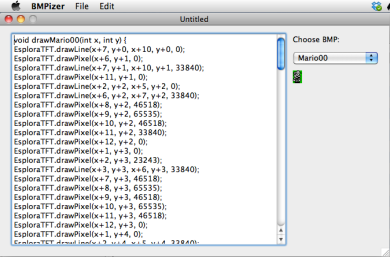I just read this article “Seven must-have gadgets for every frequent traveller” and while I quite liked it, I thought we could improve on it a little bit.
1. Universal Adapter Can’t agree more with this one. My personal choice for this one is the SKRoss World Adapter EVO USB.

I quite like their products, and this model not only provides 2 USB ports, but the base can be separated from the USB charging dock, giving you two separate devices. Very handy. I got this model from a duty-free agent, who represents SKRoss. So it was free too 🙂 Can’t beat that!
2. Wi-Fi Router and Ethernet cable
I don’t think so. I try to travel light as much as possible – on biz trips of up to a week I carry a single carry-on bag from Timothy Oulton. So I try to limit the number of items I take with me. And the wifi router is definitely not on my list. So far so good, I have been mostly in hotels that provide an ethernet cable (and free wifi to guests). What I usually do is enable Internet Sharing on my MacBook Air. I plug it in on the desk, start Internet Sharing, and my two phones have Internet. Zoowie. I do own a couple of retractable Ethernet cables (most of my cables are, including USB), and carrying one can’t hurt.
3. Extension Board I agree with the author that many hotels seem to have a very very weird idea of where to put electrical outlets. Or maybe the places they put them in originally are covered when they do their umpteenth remodelling. In any case I have struggled sometimes with awkward outlets placement, but having a power bank (listed below) beats carrying an extension board. One of my phones serves as alarm clock, and recharging it on the desk/near the TV is actually a good thing, as I have to get up to turn the gawdfershaken thing.
4. Noise-cancelling headphones This is something I have been thinking about recently. I live in one of the noisiest places in the world – Hong Kong – and I travel a lot in Asia. I usually deal with noise pollution with earplugs. But they don’t cut off all sounds. So I might splurge one day.
5. E-book reader Sure. That’s why we have Amazon Kindle reader for almost any platform. I have it installed on my main phone (HTC Desire 700), and my MacBook Air. One less device to carry…
6. Entertainment on the go That’s calling for a very bad joke. I’ll skip it and let you dwell in your own gutter 🙂 Instead of an Apple TV, I use an HDMI cable to connect to the hotel room’s TV. I carry 3 Thunderbolt adapters: one for the Ethernet cable, one for the HDMI cable, and one for the VGA cable (for presentations mostly).
7. Battery bank Oh yeah. A definite must. I use a slightly bulky one from SeeedStudio. 10,000 mAh, two USB slots. Good for a few charges. Bonus tip
If you fly quite often, ditch your 15-inch laptop and opt for something lighter like the 11-inch MacBook Air. Not only does that mean you are lugging around less weight (those kilograms add up very quickly), laptops this size (and smaller, of course) without a hard disk-drive will save you a lot of time and effort at airport security as you don’t need to take them out of the bag.
Well, while I agree on the advantage of having a MacBook Air (I went with the 13″), the author and I obviously don’t frequent the same airports. I still have to take it out of my bag everywhere I go – which is Asia + France…
I have my own bonus tips.
- Use the little pouches they give on Premium Eco/Business class to store loose items and cables. Efficient packing means you have to keep stuff well organised. Frequent travelers get upgraded from time to time, and that’s when you bring back these babies home.
- If you use a Mac, get the World Travel Adapter Kit. You don’t have to carry all of them – just put in a pouch the ones you’ll need in your trip. It usually saves me from taking the SKRoss adapter. The MacBook Air has 2 USB ports, enough to recharge everything else.